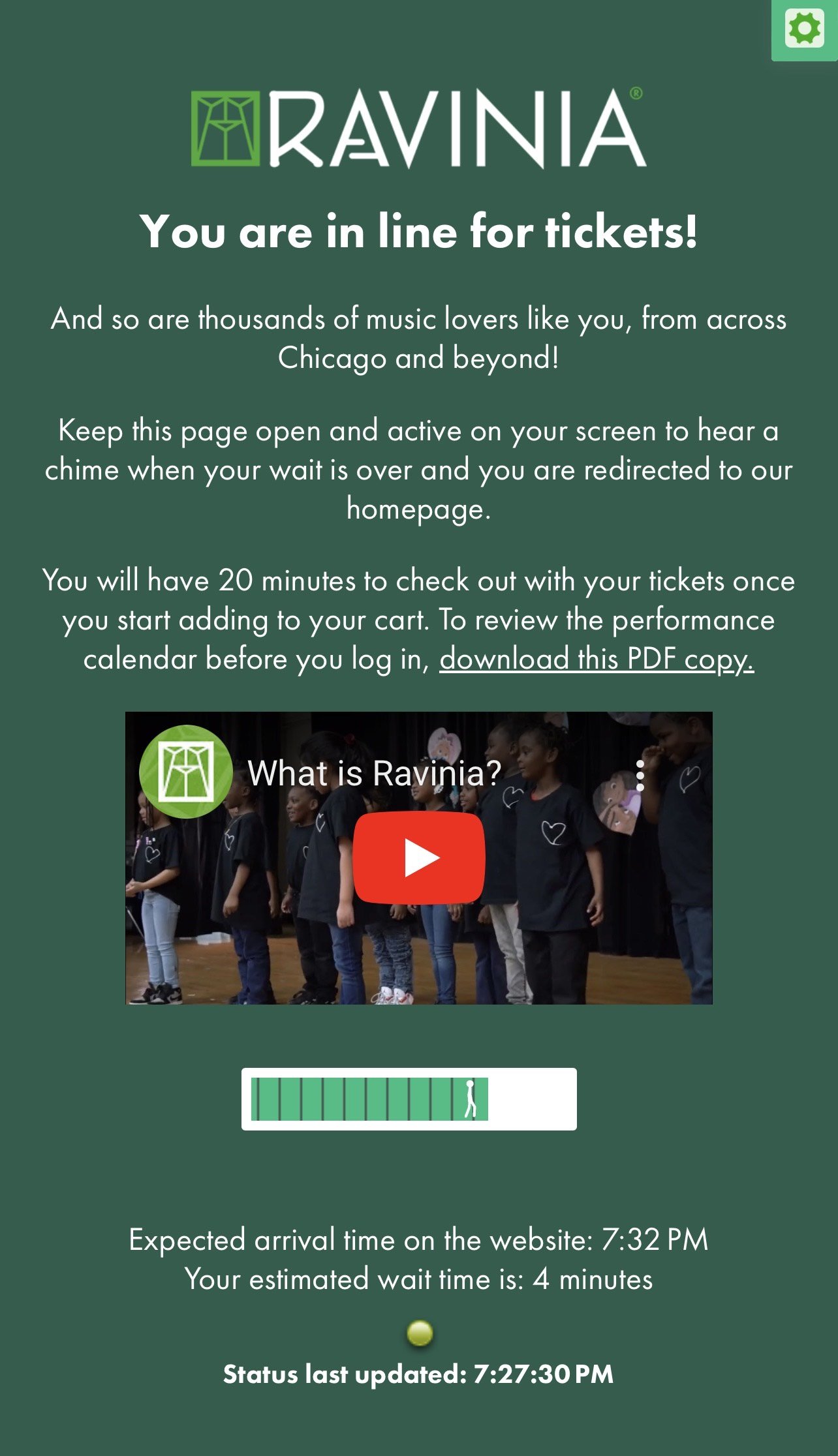All concerts for Ravinia’s 2024 season go on sale to the public on Wednesday, April 24, at 8:00 a.m. CDT, only on Ravinia.org!
We want to ensure you have a quick, easy, and secure experience purchasing tickets to the performances you most want to attend. Here are four tips to make your buying experience better:
Access your account before April 24!
If you haven’t logged onto your Ravinia account since before March 1, you will be required to reset your password before you can purchase tickets. If you don’t have an account, create one now.
Log in and save your credit card information.
You can pre-save your credit card number and expiration date to your account. At checkout, you will have to enter the billing address that matches your bank statement (including apartment, unit, or suite number) for that credit card.
Get in line!
When you visit Ravinia.org on April 24, you will enter a digital waiting room with an estimated wait time. This time is estimated and will vary while waiting. Please do not refresh your page, leave your screen, or press the “back” button. You are in line and will gain access shortly!
Twenty (20) minutes to seal the deal!
When you arrive at Ravinia’s website, you can log in and begin browsing the schedule. Once you add a ticket to your cart, that ticket will be reserved for exactly 20 minutes. Please complete your transaction within 20 minutes to avoid the risk of your ticket(s) being released. If your time begins to run low, check out, and start another cart for any remaining tickets.
Other Important Information
We encourage you to buy tickets on a desktop computer, but mobile and tablet purchases are also supported. Log in by tapping “My Account” under the menu (four lines) button or shopping cart button.
Be wary of third-party ticket sellers
Make sure that you are buying tickets at ravinia.org. Ravinia is not affiliated with other ticket sellers, ensuring that you are buying valid tickets at fair prices.
What does the checkout process look like?
Once you’ve passed through the online waiting room, click “Login” or “My Account” at the top of the homepage to log in with your Ravinia account email address and password.
View the online schedule and open the information page for a performance you want to buy tickets to by clicking the “View” button under the date.
On the concert info page, click the “Buy” button under your preferred seating type, select how many tickets you want to buy or choose your seat locations, and click the “Add to Order” button to reserve them in your cart. A maximum of 10 tickets per concert may be purchased in a single order.
Select add-ons for that date to add to your cart (if available), then either click “Continue” to check out or click “< Continue Shopping” to return to the schedule and add more tickets to your order.
Complete and pay for your order. You will receive a detailed order confirmation by email.
Ticket limits?
You may purchase a maximum of 10 tickets per concert, per order.
Ticket discounts?
Everyone needs a ticket for park admission, regardless of age: Free or reduced-price tickets for children 2 and under are offered for many performances but must be ordered before entering the park; please check individual concert info pages for availability. Students through college may purchase reduced-price tickets for most classical concerts (valid school ID required for park admission). Learn more about discounted tickets, including senior and military discounts. Guests without valid identification may be turned away or asked to pay the difference of a full-price ticket.
Where are my tickets?
Tickets are delivered digitally to your Ravinia account for scanning when you arrive at the park entrance. Each ticket you purchase will have a unique barcode that is used for admission. Barcodes will be visible in your Ravinia account typically no more than 10 days before the date of the performance.